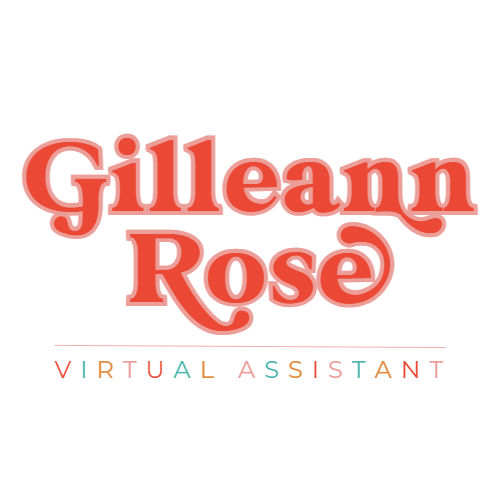How To: Print On Demand
If you’re looking to make some extra money on the side or you’re trying to expand your current business in some facet…
You’re in the right place!
Print On Demand is an up-and-coming business adventure that many entrepreneurs are deciding to take on!
If this is something you’re interested in then let’s get to it!
Make an Etsy shop (or Shopify)
When I first started my Print On Demand business, I started out on Etsy because I didn’t have a large social media following and I knew that it was the best and most effective way for me to get my products out to consumers! If you already have an Etsy account, you can very easily find the “create shop” option at the bottom of the page.
Get creative with your shop name (and no- you don’t have to include your niche in your name if you don’t want to). Consumers are typing product names into the search engine, and very rarely do people search for shops!
This is completely free to do, so there’s no need to pull out your card just yet!
Start Designing
If you don’t already have a design platform of your choice, I highly recommend using Canva! Canva has a free platform option that’ll allow you to access plenty of designs (that are applicable for POD) to get a jump start on designing!
A lot of people recommend starting out posting a new design every day, but I am super impatient. If you’re anything like me- you’re going to want to upload a million products at once and that’s okay!
I honestly uploaded about 20 products in my first week of having an Etsy shop, and in the first month, I made $300! It sounds like small potatoes because it definitely is, but you can only go up!
Sign Up for Printify
Every Print On Demand business ends up having their own personal favorite when it comes to providers. I’ve tried so many different platforms, but Printify is the most user-friendly and as a beginner, this was really important to me.
They offer competitive prices through different vendors and give you the option to upgrade your account for lower production/product costs.
This platform is also free (unless you choose to upgrade)! You’ll have to enter your card information in order to pay for your sales though!
Link Printify to Etsy
To keep your shop running without you having to be so hands-on in the uploading/purchasing process- you’ll have to link your Printify account to your Etsy shop!
Once you’re logged into Printify, you’ll click your account in the right-hand corner! From there you’ll find the “my stores” tab and begin the linking process!
Upload Your First Design
Yay! This is the most exciting part of the process!
After you create your first design on Canva, you’ll want to download it as a TRANSPARENT PNG. or JPG.
Transparent is super important, if you decide to not use it- the background of your design will end up on your apparel! If your design calls for a background, deselect this option!
This might seem incredibly overwhelming to some of you, but it’s very easy once you get the hang of it!
There’s also an option to pick different colored t-shirts/bags/etc. for your designs, and if needed- you can upload different design variations for different colors!
Publish your designs
After you get your design to where you want it to be, you’ll save it and head to the next page. This is where you’ll choose a cover photo and mockups for your Etsy listing. You’ll also be able to modify the description and each variation.
Be strategic with your product title/description. Etsy SEO will use your description/title to help boost your products.
P.S.: Use all of the tags that Etsy will allow you to!
Example:
This is your design…
Make it stand out
Whatever it is, the way you tell your story online can make all the difference.
Your Etsy title could be something like this…
“Protect Your Mother, Earth Day Tee. Earth Day Tshirt, Cute Tshirt, Boho Tshirt, Earth Tshirt, Graphic Tshirt”
Integrate the keywords used in your title into your description.
You can do this by simply copying and pasting or by forming them into a sentence… “Rock this super cute Protect Your Mother Graphic Tshirt this Earth Day! This unique boho design is perfect to show off your support for our Earth!”
Promoting
If you don’t want to use your personal social media to show off your products, consider creating new accounts and promoting your products there!
The best platforms that I’ve used for converting traffic to sales have been Pinterest and Etsy itself! Once your products are listed you can click on each one and it’ll let you upload the listing to Pinterest as a pin. One of my product pins alone had about 17k views!
It may seem like it’s not worth it, but the Etsy ads have also done wonders to increase my traffic. I spent $1 a day to run an ad for my Etsy shop and I definitely got my investment back!
I also have to tell you that the highest-grossing Etsy shop is actually a POD shop with 1,633,501 sales?! Can you imagine?!
The possibilities with Print On Demand are endless!
Leave your questions in the comment section, or feel free to contact me through my website! I’m more than happy to help you navigate your POD adventure and offer up any advice I have!
Also, please feel free to leave your Etsy shop name in the comment section! I’d love to check it out!